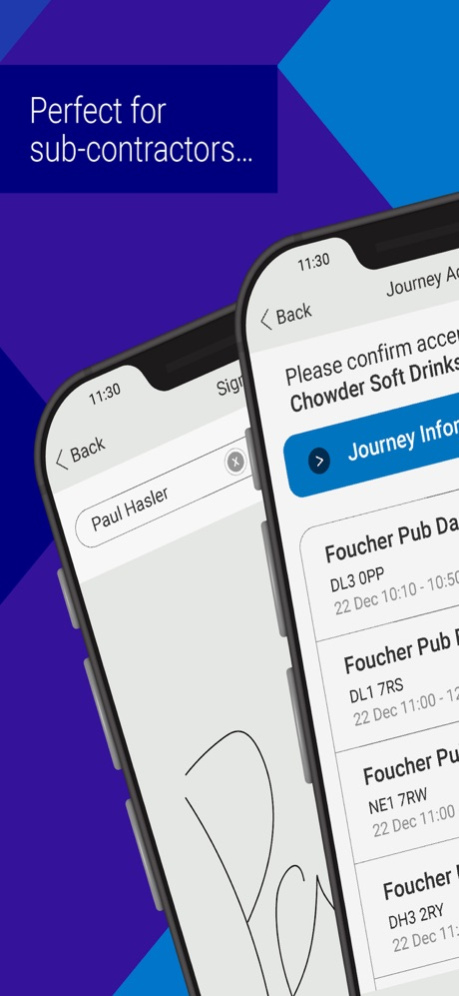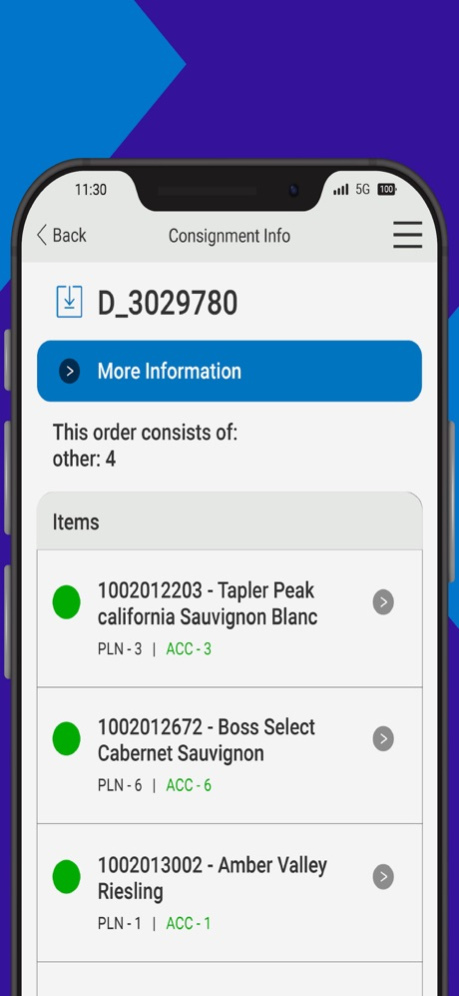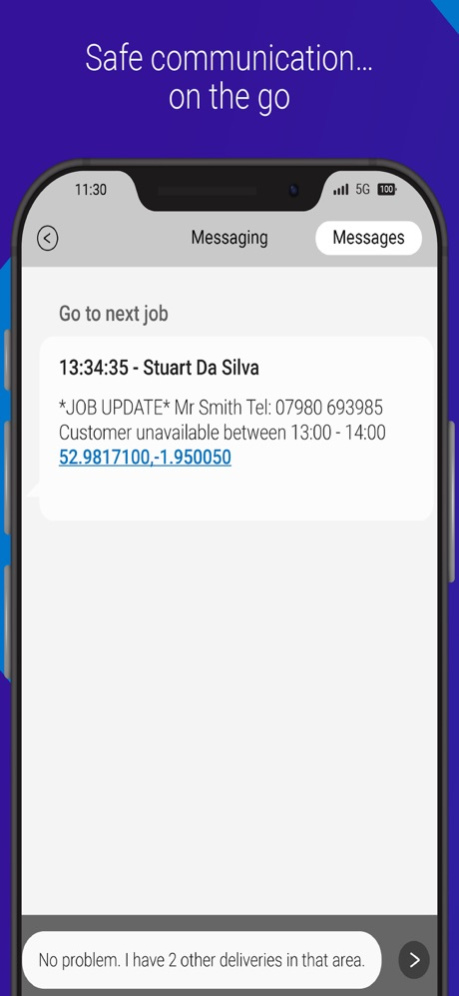Microlise SmartPOD 2.23121.16
Continue to app
Free Version
Publisher Description
MANAGE DELIVERIES WITH MICROLISE PROOF OF DELIVERY
The Microlise SmartPOD Application is a paperless solution that improves delivery and collection accuracy, enhances customer service and reduces administrative and management cost and time for Microlise customers and their subcontractors.
A driver’s life is made easier with Microlise Proof of Delivery application. They provide information about delivery and collection schedules and consignments. Our Proof of Delivery applications allow tasks to be managed with ease.
Deliveries are accurately managed through barcode scanning, signature and image capture whilst vehicles kept compliant through the use of our vehicle checks functionality.
The invoicing process is also completed at speed, thanks to the immediate, real-time availability of delivery data.
Features include:
• Logon securely and view your journeys for the day
• Capture customer signatures or images to record your proof of delivery
• Stay in contact with the transport office with two-way messaging
• View PDF documents associated with your journey
• Stay updated whilst on the move
• Manage how your vehicle is being loaded
• Use your camera to scan barcodes
• Let the transport office know of any issues during delivery / collection
Please note that the SmartPOD application will only be of any use to you, if you work for / on behalf of a company that uses the Microlise Transport Management Solutions.
If you do not work for a company using Microlise software, you will not be able to logon or access any trip, collection or delivery data.
Jan 5, 2024
Version 2.23121.16
Bug fixes and performance improvement.
About Microlise SmartPOD
Microlise SmartPOD is a free app for iOS published in the Office Suites & Tools list of apps, part of Business.
The company that develops Microlise SmartPOD is Microlise Limited. The latest version released by its developer is 2.23121.16.
To install Microlise SmartPOD on your iOS device, just click the green Continue To App button above to start the installation process. The app is listed on our website since 2024-01-05 and was downloaded 0 times. We have already checked if the download link is safe, however for your own protection we recommend that you scan the downloaded app with your antivirus. Your antivirus may detect the Microlise SmartPOD as malware if the download link is broken.
How to install Microlise SmartPOD on your iOS device:
- Click on the Continue To App button on our website. This will redirect you to the App Store.
- Once the Microlise SmartPOD is shown in the iTunes listing of your iOS device, you can start its download and installation. Tap on the GET button to the right of the app to start downloading it.
- If you are not logged-in the iOS appstore app, you'll be prompted for your your Apple ID and/or password.
- After Microlise SmartPOD is downloaded, you'll see an INSTALL button to the right. Tap on it to start the actual installation of the iOS app.
- Once installation is finished you can tap on the OPEN button to start it. Its icon will also be added to your device home screen.